Promise.all()
November 14, 2023
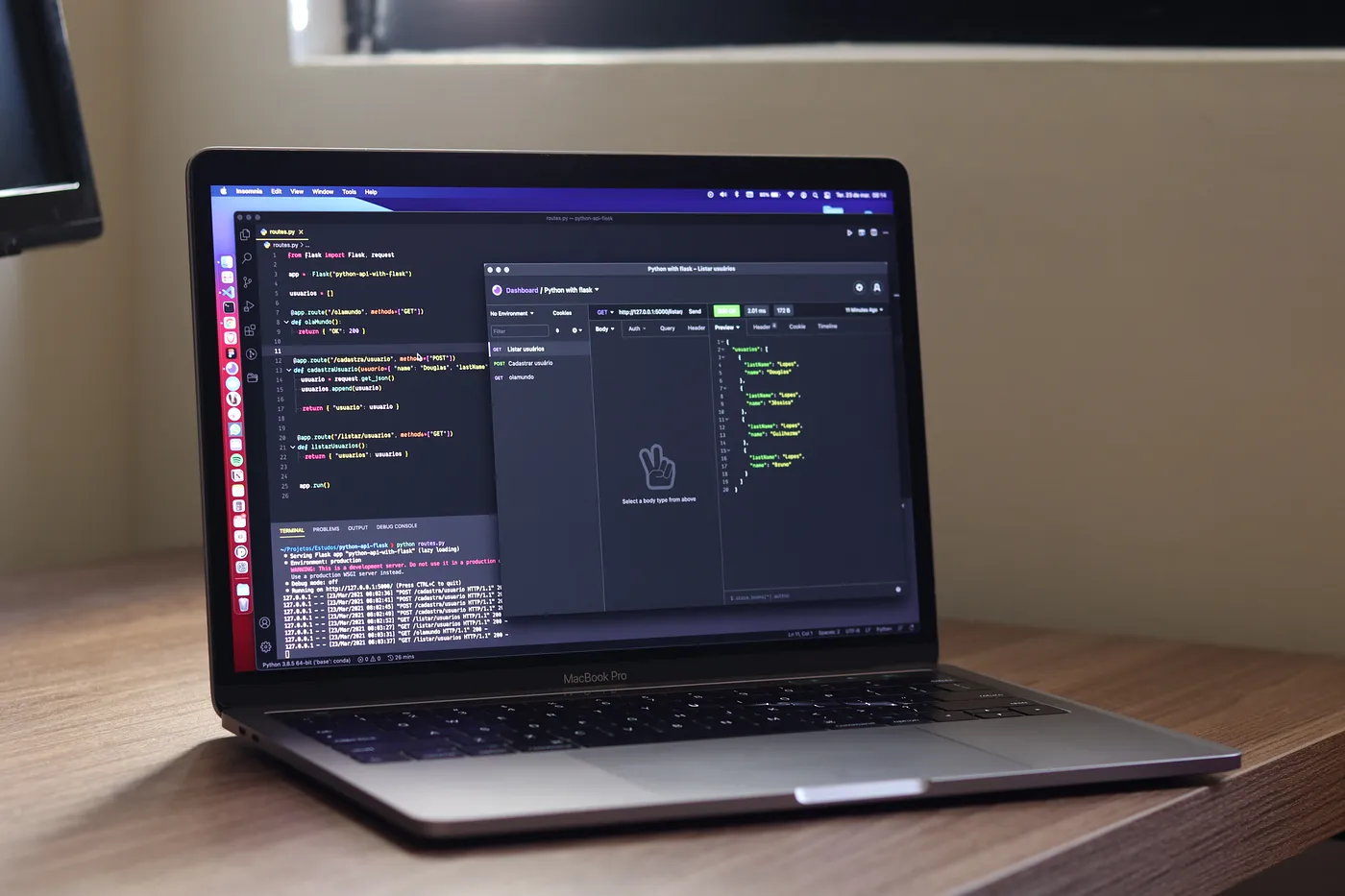
Usually, when I want to fetch data with API, then I use just async await as normal.
But when I was working on a movie App project with React at Technigo, I got the idea of displaying different kinds of movies at the same time, like Netflix. But what if I do it one by one, it must lower the performance. So I researched and found the way with Promis All, which I would like to share today.
Usually, you write your code like this when you want to fetch data.
const fetchApi= async ()=>{
try{
const data= await fethc('https://jsonplaceholder.typicode.com/todos/1');
const res= await data.json();
console.log(data) // this is an example, so I am just logging it.
} catch{
....}
And when you want to fetch multiple APIs at the same time, you can write like this.
const fetchApi= async ()=>{
try{
const data= await Promis.all([
fetch('https://jsonplaceholder.typicode.com/todos/1'),
fetch('https://jsonplaceholder.typicode.com/photos/1'),
fetch('https://jsonplaceholder.typicode.com/albums/1')])
const res= await data.json();
console.log(data) // this is an example, so I am just logging it.
} catch{
....}
Instead of just writing fetch(….), add Promis.all in front of it, and make an array of from what you want to make a promise. This could make a huge difference in performance, so when you encounter a situation where you want to make multiple Promises at the same time, use this! More about Promis.all()
That is all and happy coding !!
This is originally published on Medium